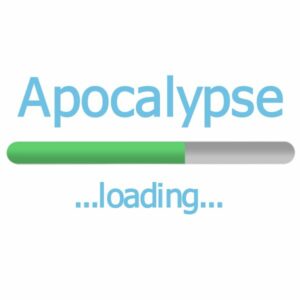What is SEO for Insurance Agencies?
When you think about Search Engine Optimization in literal terms- you should really think about all of the ways you can be visible to someone who uses a search engine to find a product or service that you offer. Comprehensive optimization would include organic rankings, paid advertising, maps, remarketing, etc. However, SEO has become a term with a particular definition that is more limited than its literal meaning. When you see or hear someone reference SEO, they are most likely referring to optimization that pertains specifically to organic search performance. Those are the businesses or websites that appear without having to pay anything. They don’t appear because they were the highest bidder for that term…but simply because the search engine robots think they are the best match for the term that was searched. Unless you’re Wikipedia, the process of optimizing your site for search engines isn’t free. It costs someone time and/or money to do it, but because you can’t pay for a particular position, you may also hear organic results referred to as the “free” results. The goal of SEO is to get the kind of recurring visibility that you don’t have to pay for and the increasing returns over time are significant.
Keep in mind that our content is meant to assist the aggressive DIYer…while informing anyone who has an interest in the process, but we aren’t implying that all agents can or will execute these things on their own. Our marketing intelligence platform is designed to help you understand your performance, so you can be a better collaborator and play an active role in shaping your digital strategy. This article will cover some “how to”, but if you just want to see if your vendor is producing results for you in terms of online traffic and prospect opportunities, hop into our proprietary Markit Pulse module or one of our two extensive SEO modules where you can track rankings for dozens of keywords across Google, Bing, and Yahoo search engines. That’s the best way to monitor results from a bird’s eye view.
Install and Configure an SEO Plugin
The first thing you’ll want to do is Install an SEO Plugin on your WordPress site (which is the site builder/manager that we recommend and that most small businesses use). The basic version of Yoast comes pre-installed on most WordPress installations, but you really need a Pro version of an SEO plugin. We use and recommend SEOPress and you have access to the premium version of SEOPress Pro with your subscription. It isn’t expensive anyway, but using our authorization key will save you a few dollars. If you’re not sure what a plugin is, we cover that in the Websites that Work article.
This SEO plugin (or whichever SEO plugin you choose to use) will help you do some very important things. One of the first things you want to do for SEO is create a sitemap. This is as easy as checking a box (or a few boxes). The sitemap is critical for “indexing” all of the pages on your site. You can think of it like putting catalog labels on books in a library, so your web pages are organized and labeled to make it easy for the search engine to find them. The SEO plugin creates this sitemap “magically” just by checking a box.
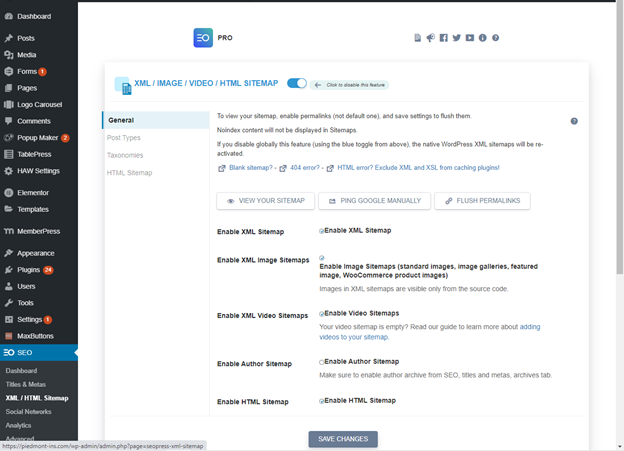
The next thing you want to do is use your Google Analytics tag (formatted as UA-______). If you have been through our onboarding, then you should have custom Google Tag Manager tracking and you can skip the Analytics connection. Our custom GTM tracking includes everything you get from Google Analytics ‘off the shelf’ and then some. Either way, making sure that tracking is enabled on your site is definitely going to be important for monitoring your progress. The SEO plugin takes the analytics tag (or GTM script) and connects it to all of your pages, so Google analytics can track and report all of the activity throughout your site.
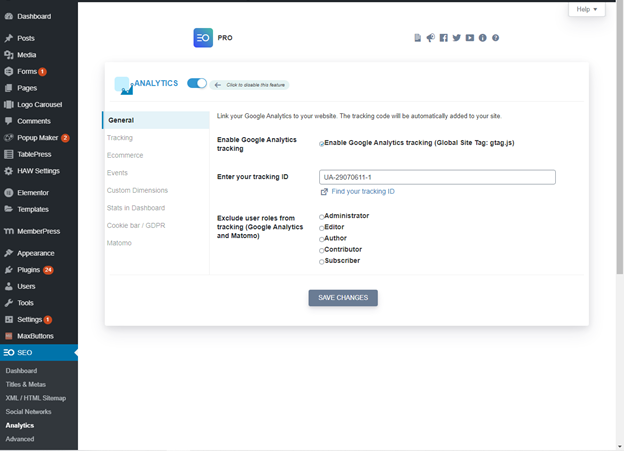
Now that we have the plugin installed and partly configured, let’s go do a couple of other things- but we’ll come back to the plugin in just a few minutes.
Keyword Targeting for SEO
The next thing you want to do is identify your keywords. There is a separate article that explains the pros and cons of high volume keywords- which are the most commonly used terms, and long tail keywords- which are more niche and specific variations.
We can help with high volume suggestions during onboarding, and there are some cool keyword tools in our pipeline, but in the meantime, you can use the google keyword planner to research terms or phrases. It doesn’t tell you the exact number of searches, but it gives you a monthly range so you can strike the balance between volume and competition when deciding which terms to target on a given page.
What are Meta Settings and How Do I Configure Them?
Now that you have your keywords, you need to organize your site around those terms. The first thing you’ll do is identify which pages should focus on which keywords. If you’re just working on a couple of pages at a time (which is recommended), you can do this in your head or on scratch paper.
Now, each page will be picked up by the search engine for more than one term, but we still need to identify a primary focus for each page. I’m going to use car insurance as a good high volume example for configuring the settings on this hypothetical page.
When we talk about a page’s SEO settings, we are talking about Meta settings.
Ok…what is Meta? In short- meta is the information about your page that is formatted specifically for the search engine. It might be similar or the same as parts of your page…or it might be a little different- but it has to be specifically configured. Have you ever said something to a group of people- or maybe your kids…and they all heard you say it, but at least one of them pretended like you were talking to everyone but them? That is a search engine algorithm in a nutshell. If you want the search engine to get the point, you have to look directly at it when you talk, so to speak. The meta settings are the words that the search engine chooses to hear…even if you think the content on the page should be obvious enough. The meta settings are the words you are communicating directly to the search engine.
So to match a keyword to a page, we’ll start with the meta title and we’ll include screenshots of SEOPress examples, since that’s what we use. Ok- the target keyword is “car insurance”. The title of the page is “car insurance”. Hmm…I wonder what the page is about? The search engine still doesn’t know, so we use the meta title to make it clear.
Here is an example of the recommended Title Format: Keyword | City ST | Agency
Lets break this down and explain.
A pipe separator (“|”) is used instead of a comma or a dash if we want to include more than one piece of information for the search engine to see. There is a reason why pipe separators are used…but it isn’t important to know why, so I’m going to save 2 minutes of your life and simply say that’s just the way it is. You may not use a pipe separator anywhere else…but you need it here.
A different question you might be asking is why are there other terms at all? Specifically- “why is the City/ST and agency name referenced?” Why not just the keyword? Good question and important to understand.
The search engine sees each term between the separators as a different keyword entity, if you will. That’s the purpose of the meta title. If you’re trying to dominate local searches, and you reference the City/ST in metas throughout your site- you are telling the search engine that the content is extra relevant in that City/ST. Remember, the pages on your site link to each other. If the home insurance page references a City/ST…and a car insurance page…and dozens of others, there is a cumulative effect of that repeated emphasis.
Now…it is even easier to do this if your office as listed in Google maps also happens to physically be in that same city/st, but it’s possible to target another city and state using this method. It just takes a lot more pages and content emphasis to overcome the lack of a physical location. Local businesses will always have an advantage locally. That is the nature of SEO and it is good news for local agents.
What about the agency name? Why is it there? If your last name is unique, it might be less important to repeat it often. Lets say Mike Krzyzewski’s brother is an insurance agent. (‘Coach K’ is the former basketball coach for Duke, if you don’t follow college basketball.) His brother wouldn’t need to list his agency name in the meta title throughout the site. The home page would probably be sufficient since he might be the only agent in the country with that name. On the other hand, if the agency name is Smith or Johnson or some other common name, it would be very important. The last thing you want is for someone to search for your agency and find someone else’s agency listed above you.
Ok- what if you aren’t worried about agency specific searches or you already have the agency name in the meta on a bunch of pages and you’re already ranked #1 for your name and trying to boost other terms? Here is an example of referencing a high volume term (general liability) and a related term that might be referenced on the same page (contractor insurance). Then we’ll add the geo again, but not the name:
General Liability | Contractor Insurance | City, ST
For those using SEO Press, here is a shot of what the title and description look like in the settings where you configure them. As you fill this information in- you’ll notice a theoretical representation of your listing is automatically shown to the right so you can see what it would look like online.
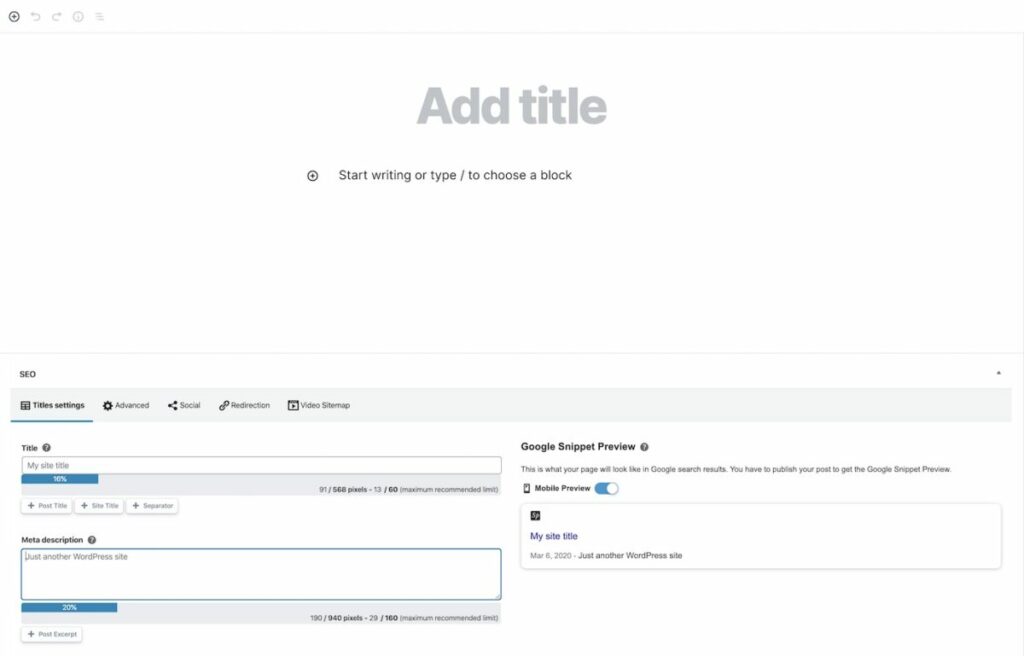
The separators give us a way to flag 2 or 3 different keyword terms for each page. Now, there can only be one focus keyword- especially for a high volume term…but listing a secondary term can be very effective and because there is less volume, you can end up ranking well for both. This will NOT work as well for car insurance and home insurance as separate keywords on the same page because both have very high volume and realistically need dedicated emphasis in order to rank.
Let me put a final point on this topic. The total length of the meta title should be 50-60 characters including spaces and pipes, so don’t get carried away and be sure to use the state abbreviation in your geo.
So we have our meta title. Next is the meta description. This is the promotional blurb that appears under the title if your page appears in the search result. The description doesn’t actually influence the ranking. It’s simply a way for you to briefly convince the prospect to click your page result instead of the others around it. If you don’t write a custom meta description, the search engine will take an excerpt of the text on the page and put it in the search result for you. It isn’t the worst thing in the world- and at least you’re getting seen, but we do recommend having a compelling description of your pages.
Alright, so we told the search engine specifically what to expect on the page- and how to present the page to searchers, what next?
Let’s take a look at the SEO plugin and show you how it all ties together with the good website structure and content.
Using the SEO Plugin to Confirm Proper Configuration
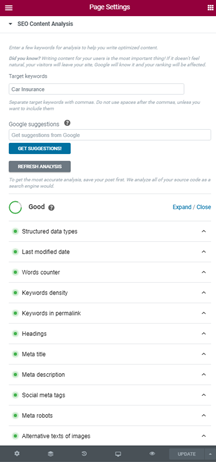
The plugin helps us see whether or not a particular page is optimized for the keyword that we have selected as the focus of that page. As you see here, it gives us a color coded assessment of whether we have addressed each of these items:
- We indicate our focus KW
- Match it to a specific page
- Configure the meta title and description
- Make sure the content is long enough and has the proper structure and keyword density and…
- We confirm Alt text for images or videos.
The plugin gives us an instant report card so we can see what needs to be done to optimize that page for that term.
Now- it’s important to use this as a guide, but don’t make your website look or sound foolish just to make the colors turn green. Readability and time on site is very important to SEO…and those things will not perform well if you are so focused on a color grade that you don’t pay attention to how the site comes across to the users. That said- robots aren’t people. Rankings are automated algorithms and anything you can do to send the proper cues to the robots while ALSO making the site appealing and easy to use…that’s your sweet spot.
Outbound and Inbound Links
Let’s pivot to two other elements of the link profile- outbound links and inbound links.
Once you get to this point in the process, your on-site and technical optimization should be mostly complete. The content on your website should be awesome and you should have lots of engagement opportunities and conversion funnels. If none of this sounds familiar- I would recommend revisiting the website area before going too much further. SEO is about optimization. It is not possible to “optimize” the flow of traffic to a website that does not perform well when people do find it. Adding links is something that you do to move past similar competing sites, but it won’t do you much good to do this if your site is not mostly optimized already.
It helps to have some strategic outbound inks to authoritative sites from the appropriate pages. Don’t be afraid to insert hyperlinks to government sources or industry authorities. While outbound links are not as good as inbound links, it does indicate to the search engines that this content exists as a helpful resource to the user and is connected to other authoritative sources.
The bigger impact is inbound links. This is by far the most challenging part of SEO, and if someone offers to sell you links or a group of links- run in the opposite direction. You can obtain directory listings and citations in bulk, but you should know exactly what site that link is going on and the appearance of the reference to your site on that 3rd party website should be natural and consistent with the theme of that site. Our Local SEO module shows the sites where you are listed…and where you aren’t. You can visit those sites on your own and register to have your business listed…or you can allow us to add listings and citations for you. It is one of the a la carte services we provide. It is also perfectly fine to exchange links with other professionals or affiliates (ie. local realtors, attorneys, etc)- but make sure you set up a referral page on your site if you are offering to reciprocate links back to these friendly referral sources.
While that may help some, non-reciprocal links are preferable. That sends the signal that someone is linking to your website because they are sharing its value with their audience. Sponsored links or paid links are frowned on by Google (unless labeled as ads). This is the real on-going work of SEO. There may be some tweaks and occasional site updates, but the onsite labor (or cost) is front loaded. The recurring cost is generating new content and finding good links.
There are a few ways to get one way links. Let’s cover a few of them….
- Get noticed for your content, success, images, or community involvement.
These viral mentions are valuable, and if you do or say something worth noticing, it will have tremendous value for your site if you embrace that opportunity and ride the wave.
- Get mentioned on Wikipedia.
Wikipedia’s page rank is 99 by some metrics. Higher than every newspaper and magazine. If you have someone connected to the agency who is a public figure (politician, academic, author, celebrity, etc), all you have to do is slide that connection with a link to the agency in their bio or references. Of course, it has to be relevant- but if you have that luxury, use it.
- Run advertorials
These are paid ads that come with the explicit agreement that you can author an article or the ad itself might appear as an article for an online publication. Make sure the link is going to stay up indefinitely and that it is a “do follow” link.
- Send blog articles to large blog sites (guest posting).
If you can find blogs to run your article for free, that’s ideal. The truth is that highly ranked blogs are in high demand and they may charge you to post your article. Before you pay anything, check several things using our competitor analysis tools or go to Moz.com and use their free domain check too. High domain authority is good. High spam score is bad. Good, legitimate sites have a spam score of 1-2%. Maybe a site with looser guidelines is a little higher. A site with a spam score of 80% is or will be punished by Google and you don’t want to be affiliated with them. Again, free legitimate interest in your content is the only sure fire way to sky rocket your rankings.
- Offer yourself as an expert source to reputable publications.
Writers are always looking for quality sources for content and many financial services writers could benefit from reliable perspective on topics they have been assigned to write about. Getting quoted in a well-read article with a link to your site is an excellent way to get quality links.
As a side note, when analyzing your own link profile for the first time- if you have ever paid an SEO vendor- you might find links from sites that you had no idea existed. This is the dark underbelly of SEO and many well-meaning people have unknowingly caused significant damage to their online profile by attempting to delegate this step blindly. Reports in our General SEO module can provide a full list of your current links and the links your competitors have- as well as the quality of those links so you can avoid connections with sites that hurt and not help- like international sites or sites that have been hacked or are known to generate spam.
Ok, that’s plenty for an introduction to SEO. I just want to encourage you to be persistent. These efforts pay off. If you just don’t have the time or desire to tackle it, hopefully this information will be helpful as you engage with vendors and are able to monitor their progress.